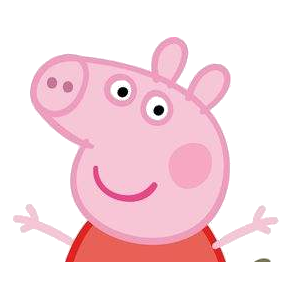笔记文件夹和jekyll项目不在一起,所以通过python脚本
- 给md笔记添加frontmatter
- 复制图片到{{ site.url }}/img/,并修改图片路径
- 输出“日期-title”格式的md文件到_post文件夹
使用方法
在自己的笔记文件夹打开命令行,运行命令
python auto_post.py 利用python自动发布jekyll博客post.md -o ~/Work/z-swei.github.io
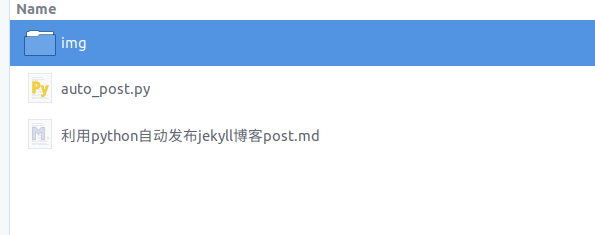
代码auto_post.py
import os
import argparse
import time
import datetime
import shutil
import re
def timestamp2time(timestamp):
time_struct = time.localtime(timestamp)
return time.strftime("%Y-%m-%d-",time_struct)
def post(args):
'''
args: filename: str
-t --title: str
-c --comments: bool
'''
file_name, title, comments, out = args.file_name, args.title, args.comments, args.out
# 读取文件
with open(args.file_name,encoding='utf-8') as f:
contents = f.readlines()
ctime = timestamp2time(os.path.getctime(file_name))
# 编写新post文件内容
new_contents = []
# 添加Front Matter
new_contents.append('---\n')
new_contents.append('layout: post\n')
# 添加文章标题
if title:
new_contents.append('title: '+ title +'\n')
else:
new_contents.append('title: '+ file_name[:-3] +'\n')
# 添加评论区
if comments:
new_contents.append('comments: true' +'\n')
# 添加文章分类categories
if(contents[0][:10]=='categories'):
new_contents.append(contents[0])
contents.pop(0)
# 添加文章标签tags
if(contents[0][:4]=='tags'):
new_contents.append(contents[0])
contents.pop(0)
new_contents.append('---\n')
# 整合内容
new_contents += contents
with open(os.path.join(os.path.join(out,'_posts'),ctime+file_name.replace(' ','-')),'w',encoding='utf-8') as f:
for line in new_contents:
f.write(line.replace("img/","{{ site.url }}/img/"))
imgs = re.findall("\]\(.*img/.*\)", line)
if(len(imgs)>0):
for img in imgs:
shutil.copy(img[2:-1].strip(),os.path.join(out,'img/'))
if __name__ == "__main__":
parser = argparse.ArgumentParser()
parser.add_argument("file_name")
parser.add_argument("-t", "--title", help="input title of this post")
parser.add_argument("-c", "--comments", action="store_true", help="add comments:true")
parser.add_argument("-o","--out", default="", help="output dir")
args = parser.parse_args()
post(args)